CitSciDay HERO challenge - step by step

Bellow are the step-by-step instructions for participating in the CitSciDay HERO challenge, 14-21 April. More about it here.
Step 1. To join the challenge follow this link and register.
Make sure you confirm your email address! :) If you're already registere, you'll already be able to see all the available badges.
Step 2. Completing the missions:

To qualify for the Biomed Researcher badge, register in three out of seven biomed citsci projects and follow the instructions provided by project owners to collect project badges:
| Badge | Quest | Steps to claim |
|---|---|---|
 |
Register on [StallCatchers.com](http://StallCatchers.com) | Look for claim code on Stall Catchers --> Claim here |
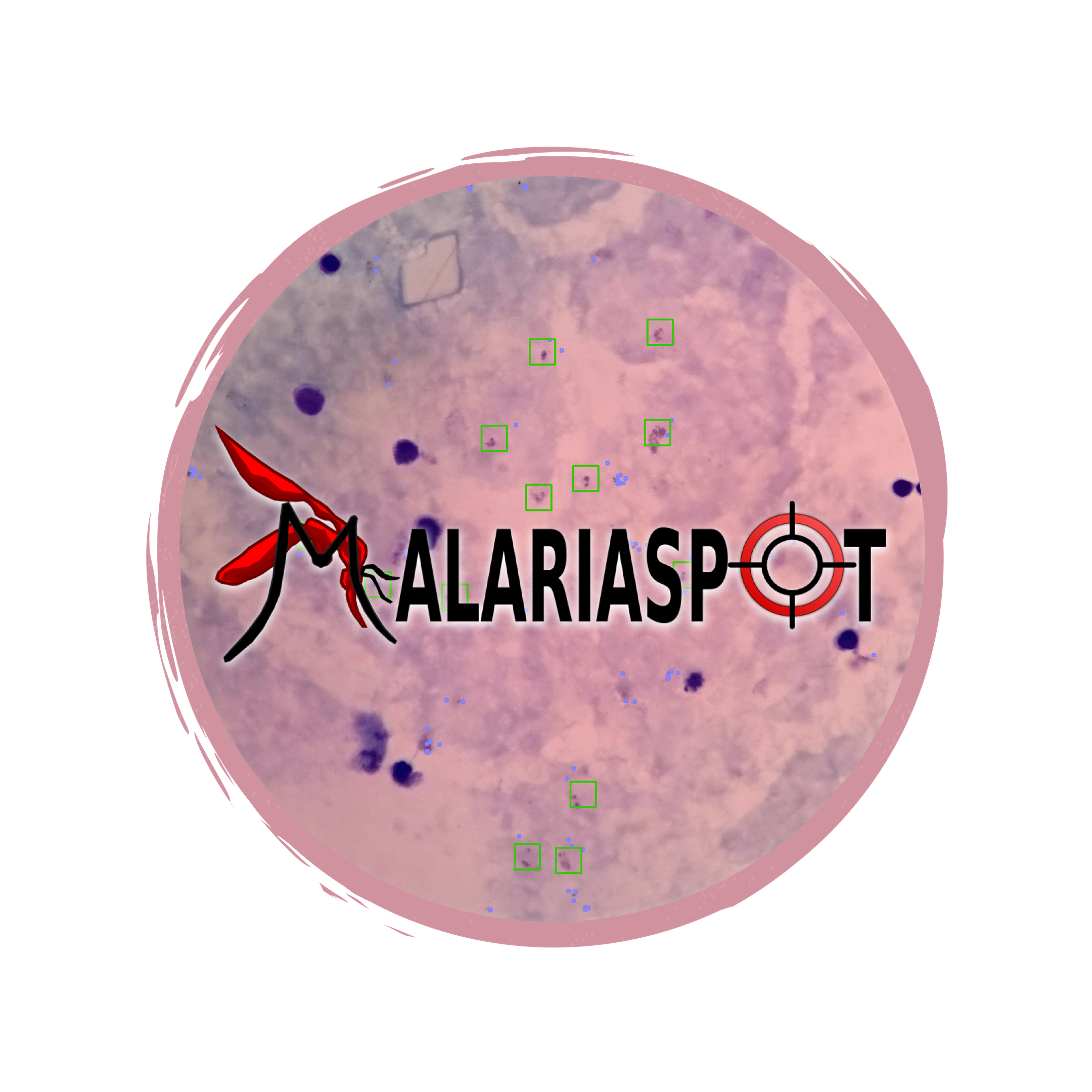 |
Register on [malariaspot.org](http://malariaspot.org) | Look for claim code on the [front page of MalariaSpot](http://malariaspot.org/en/) --> Claim here |
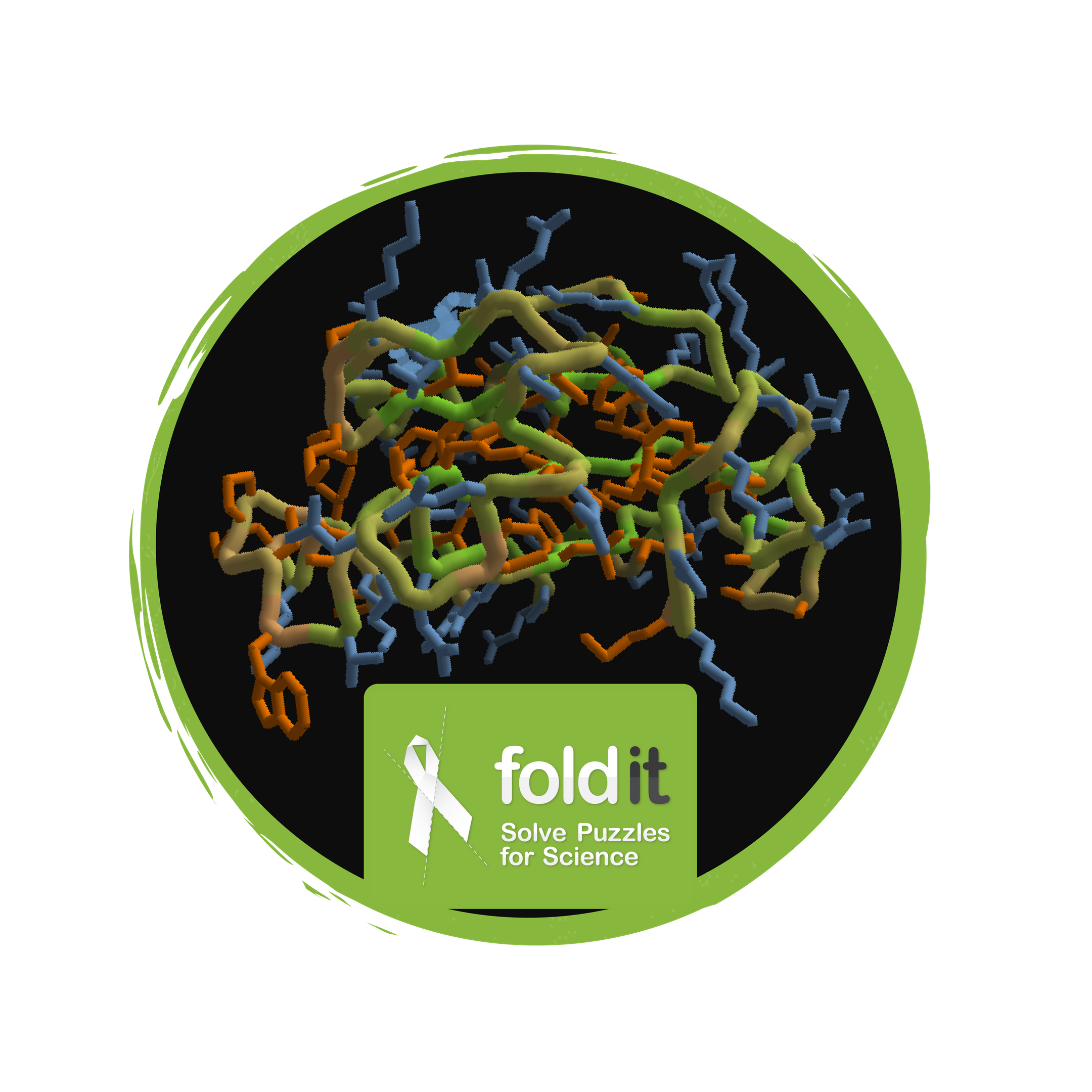 |
Register on [fold.it](http://fold.it/portal/) | Look for claim code on your Foldit user page --> Claim here |
 |
Register on [mozak.science](https://www.mozak.science/landing) | Look for claim code in email from Mozak --> Claim here |
 |
Register on [mark2cure.org](https://mark2cure.org/) | Go to badge --> Click "Start quest" --> Click "Task no.1" --> Click "Add evidence" and upload a screenshot --> Click "Submit for member approval" |
 |
Register on [crowd.cochrane.org](http://crowd.cochrane.org/index.html) | Go to badge --> Click "Start quest" --> Click "Task no.1" --> Click "Add evidence" and upload a screenshot --> Click "Submit for member approval" |
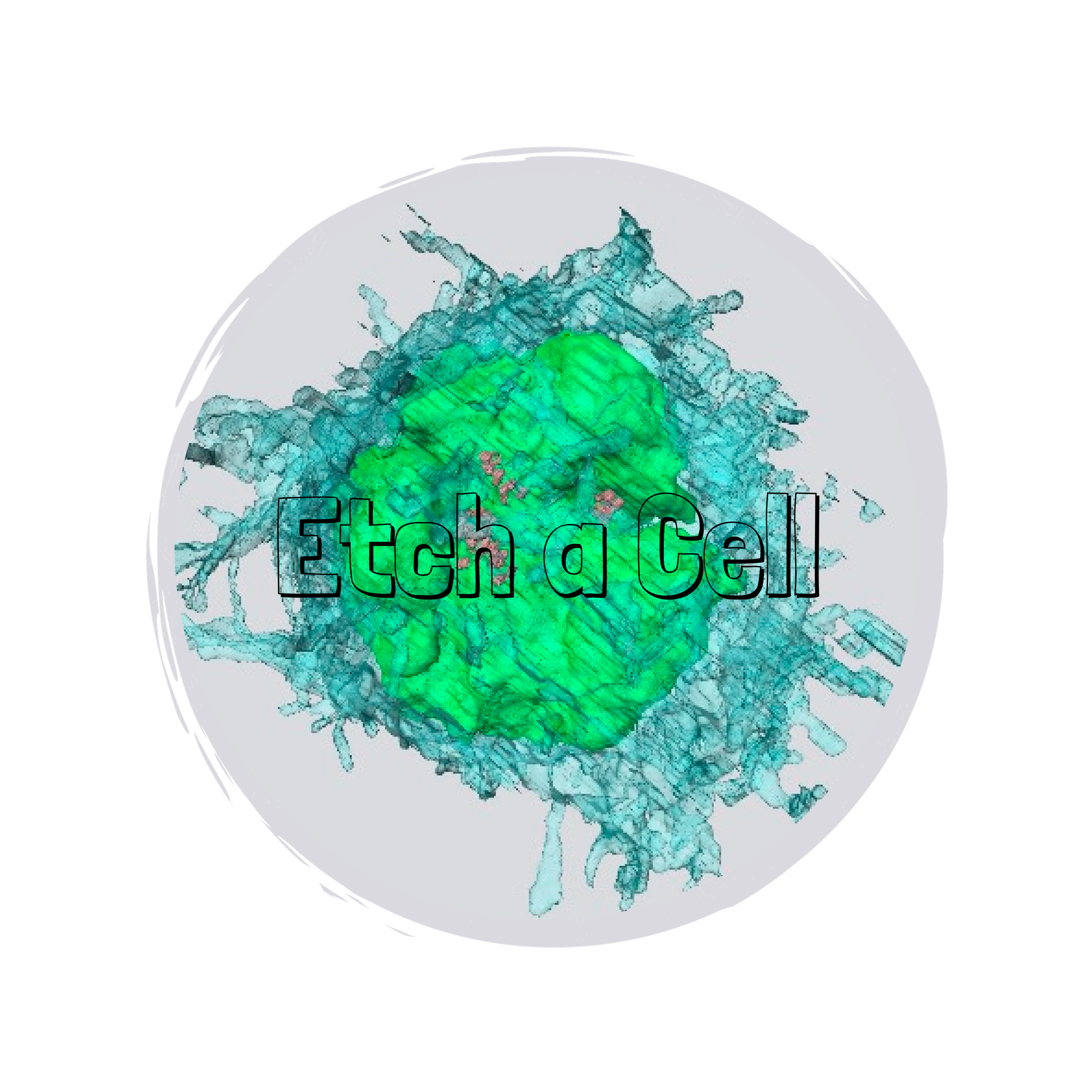 |
Register on [Etch a Cell](https://www.zooniverse.org/projects/h-spiers/etch-a-cell) via Zooniverse | Look for claim code in messages from Etch a Cell --> Claim here |
Once you collect three or more badges from the mission, click here to collect your BioMed Researcher badge!

To qualify for the CitSci Gamer badge, register in three out of seven citsci games and follow the instructions provided by project owners to collect project badges:
| Badge | Quest | Steps to claim |
|---|---|---|
 |
Register on [StallCatchers.com](http://StallCatchers.com) | Look for claim code on Stall Catchers --> Claim here |
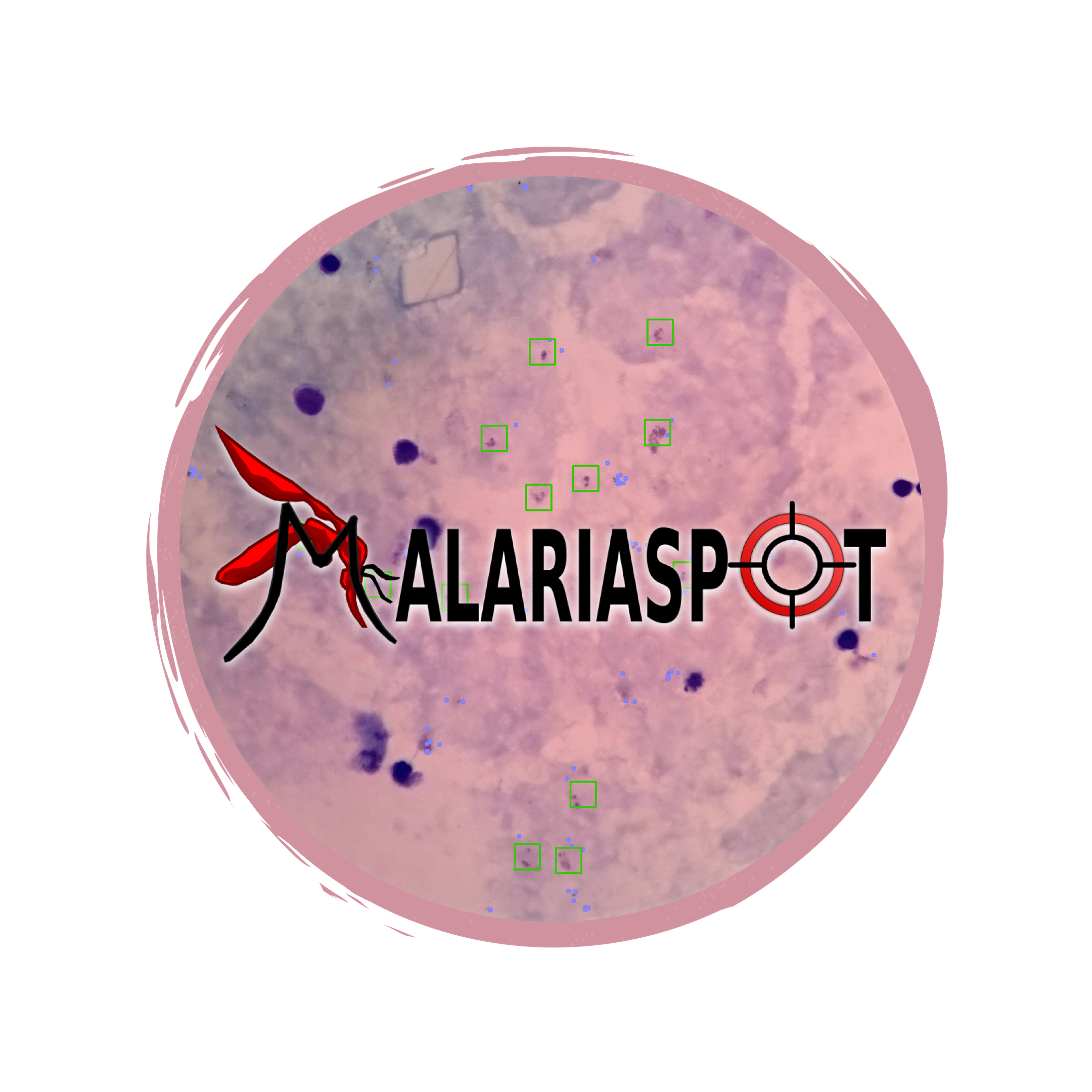 |
Register on [malariaspot.org](http://malariaspot.org) | Look for claim code on the [front page of MalariaSpot](http://malariaspot.org/en/) --> Claim here |
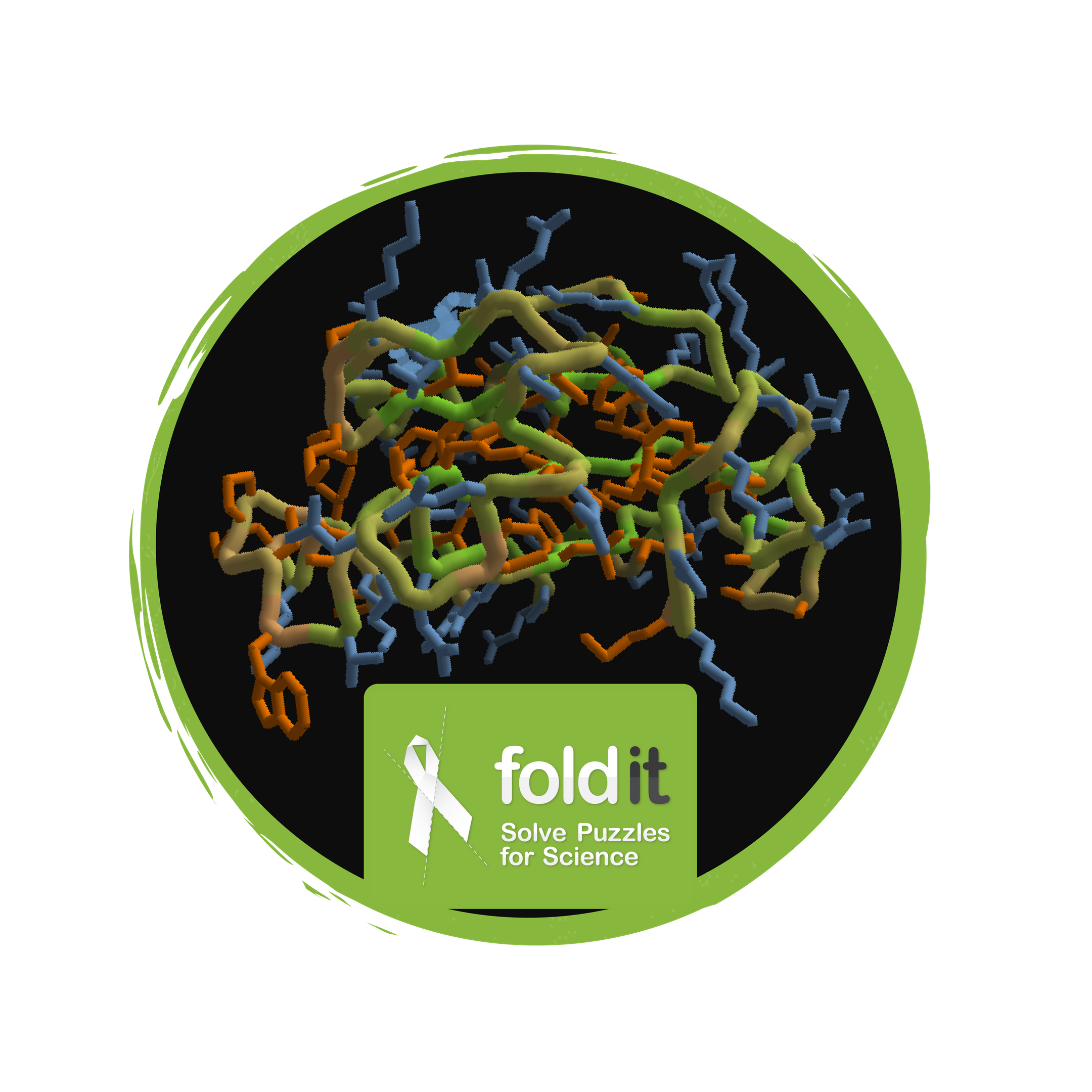 |
Register on [fold.it](http://fold.it/portal/) | Look for claim code on your Foldit user page --> Claim here |
 |
Register on [mozak.science](https://www.mozak.science/landing) | Look for claim code in email from Mozak --> Claim here |
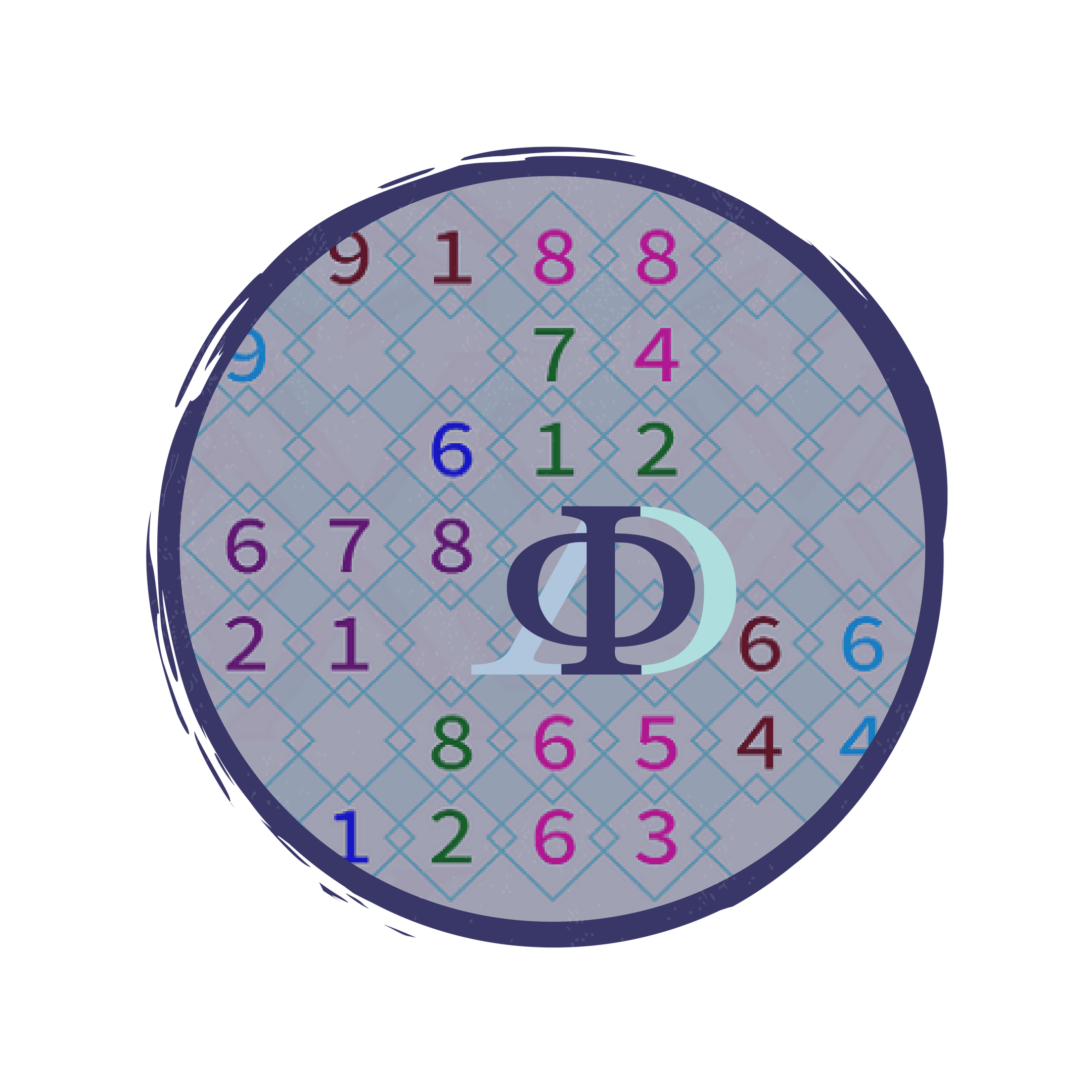 |
Start playing [Dekodoku](http://decodoku.com/citsciday) as indicated [here](http://decodoku.com/citsciday) | Follow the instructions on this page: [decodoku.com/citsciday](http://decodoku.com/citsciday) --> Claim here |
 |
Start playing [Quantum moves](https://www.scienceathome.org/games/quantum-moves/) or [Turbulence](https://www.scienceathome.org/games/turbulence/) | Look for claim code in email from ScienceAtHome --> Claim here |
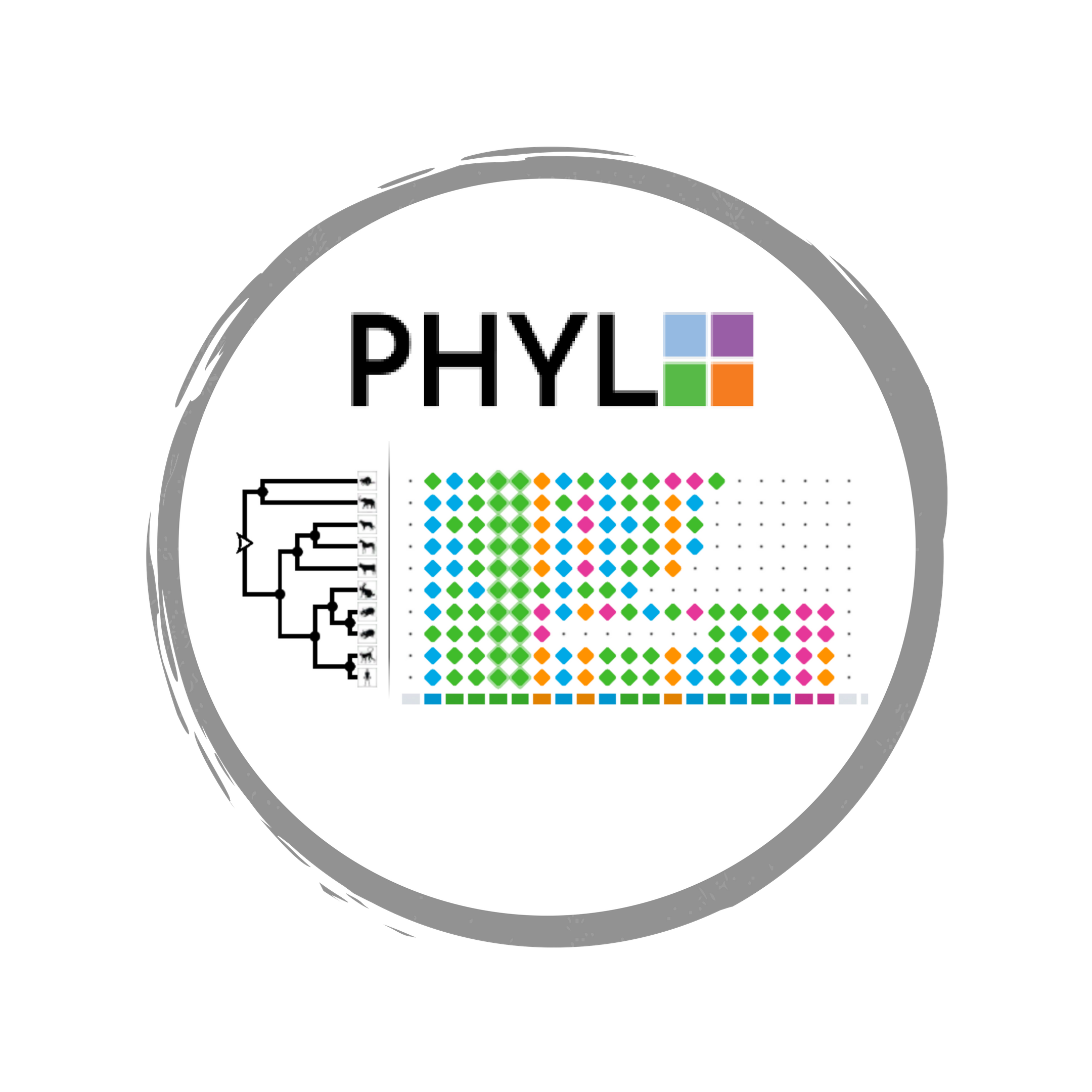 |
Register on [Phylo](http://phylo.cs.mcgill.ca/) | Look for claim code in email from Phylo --> Claim here |
Once you collect three or more badges from the mission, click here to collect your CitSci Gamer badge!

| Badge | Quest | Steps to claim |
|---|---|---|
 |
Register on [StallCatchers.com](http://StallCatchers.com) | Look for claim code on Stall Catchers --> Claim here |
 |
Start using [CitSciScribe](http://citsciscribe.org/) | Go to badge --> Click "Start quest" --> Click "Task no.1" --> Click "Add evidence" and upload a screenshot --> Click "Submit for member approval" |
 |
Start using [Globe at Night](https://www.globeatnight.org/) | Go to badge --> Click "Start quest" --> Click "Task no.1" --> Click "Add evidence" and upload a screenshot --> Click "Submit for member approval" |
 |
Start using [iNaturalist](https://www.inaturalist.org) | Go to badge --> Click "Start quest" --> Click "Task no.1" --> Click "Add evidence" and upload a screenshot --> Click "Submit for member approval" |
 |
Start using [CitSci.org](http://citsci.org) | Go to badge --> Click "Start quest" --> Click "Task no.1" --> Click "Add evidence" and upload a screenshot --> Click "Submit for member approval" |
 |
Start using [CoCoRaHS](https://www.cocorahs.org/) | Go to badge --> Click "Start quest" --> Click "Task no.1" --> Click "Add evidence" and upload a screenshot --> Click "Submit for member approval" |
 |
Start using [Project Squirrel](https://scistarter.com/project/38-Project-Squirrel) | Go to badge --> Click "Start quest" --> Click "Task no.1" --> Click "Add evidence" and upload a screenshot --> Click "Submit for member approval" |
 |
Start using [Stream Selfie](https://scistarter.com/project/16864-Stream-Selfie) | Go to badge --> Click "Start quest" --> Click "Task no.1" --> Click "Add evidence" and upload a screenshot --> Click "Submit for member approval" |
Once you collect three or more badges from the mission, click here to collect your SciStarter Explored badge!
Step 3. Once you complete all three missions and collect the mission badges, click here and claim your CitSciDay HERO badge!
If you have any questions or are experiencing difficulties claiming your badges, you can email us at any time or inquire on our forum!