Stall Catchers: complete instructions for Teams (updated)
Updated 2018-12-28
- Teams:
- How to join a team
- How to create a team
- How to invite others to your team
- How to edit your team
- How to change teams
How to join a team:
1. Login or Register on [Stall Catchers ](http://stallcatchers.com) 2. Your current team is displayed on the left of the main (analysis) page: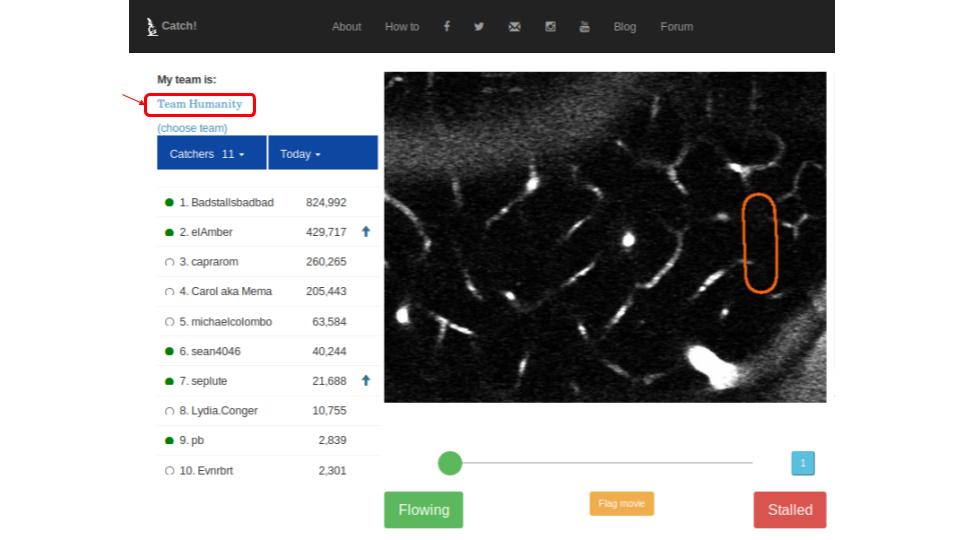
- Click "Change team" or "Choose team" right below the team name:
- You'll be taken to the list of teams. Look through the list and pick the one you like.
- Click the "Join" button:
If you haven't joined a team yet, or registered via a team invite link, this will be "Team humanity".
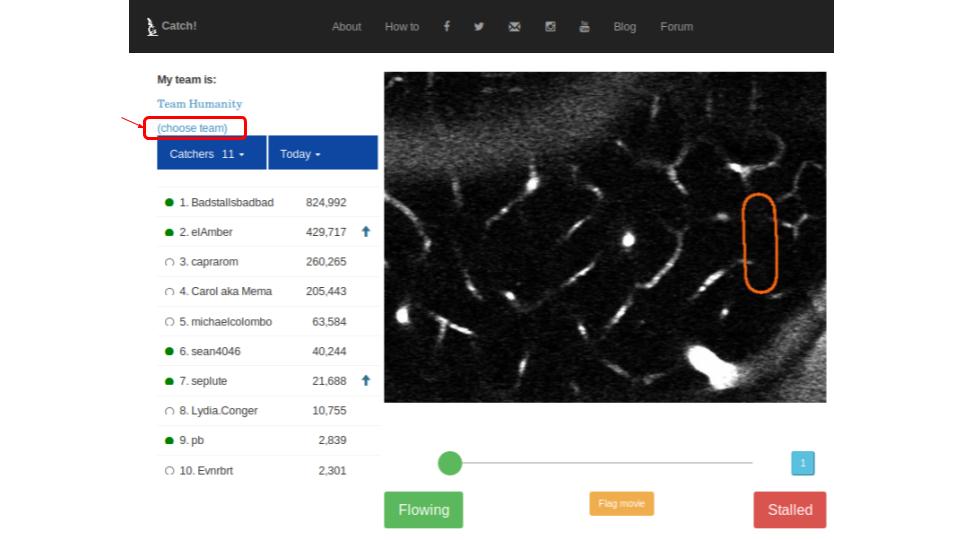
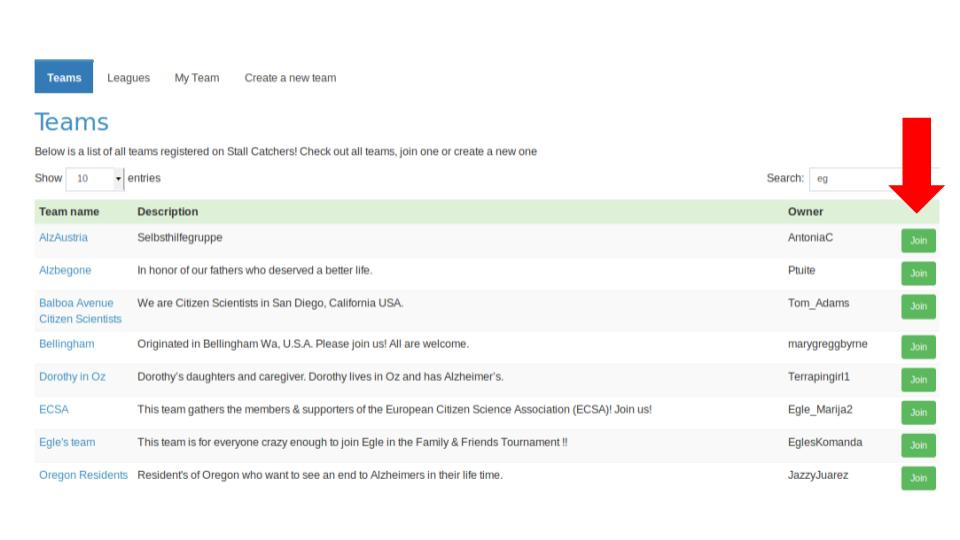
If you don't see a team you'd like to join, you can create one. You can also change teams at any time. (See instructions below.)
How to create a team:
Note: one player can only create one team
- Login or Register on Stall Catchers
- Navigate to "Teams" under your profile icon in the main menu (or under "Game" on mobile):
- Click on "Create a new team":
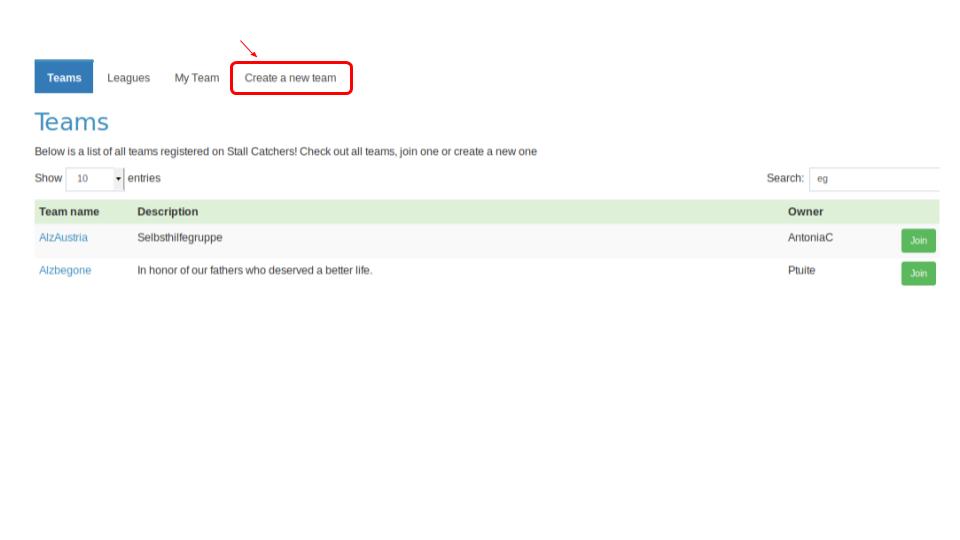
- Fill in the team registration form and upload a picture if you like. You can optionally join a League.
- Click "Save" & you will be taken to the newly created Team page:
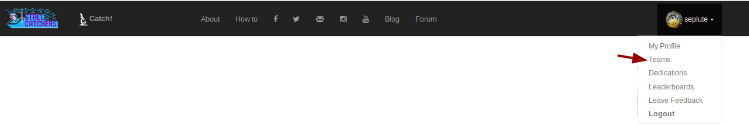
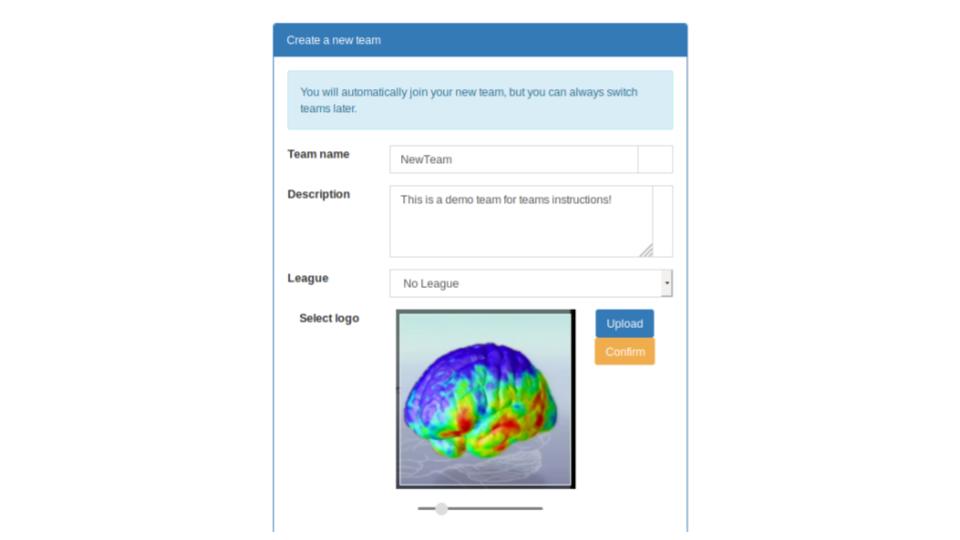
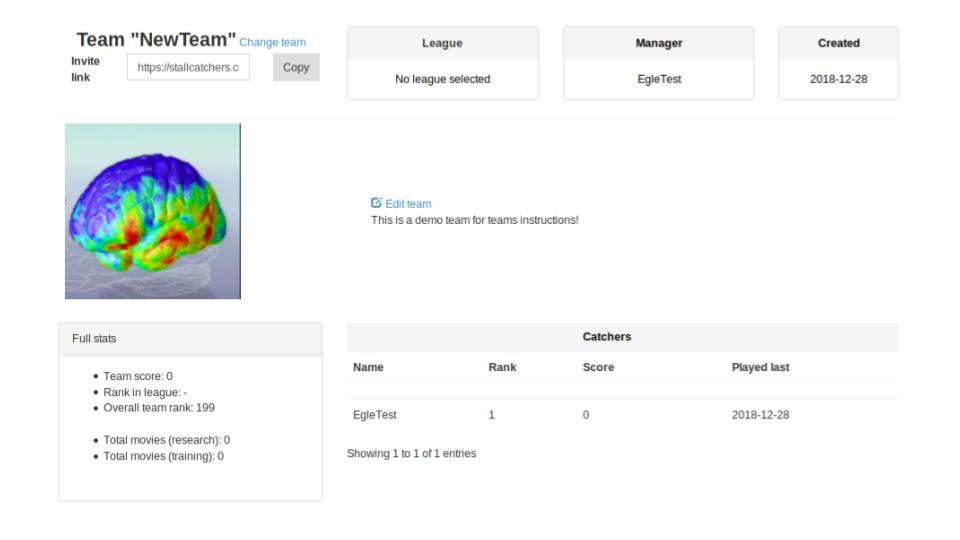
How to invite others to your team:
- In your team page, copy the Invite link right below the team name:
- Share it with anyone you like!
- When new users register using this link they will automatically join your team. If an existing player clicks on the link, they will be invited to join your team.
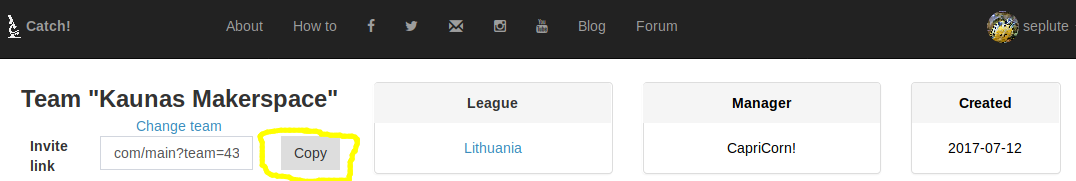
How to edit your team:
- If you'd like to edit any of the team details (name, description, logo, league), navigate to "Teams" under your profile icon in the main menu (or under "Game" on mobile):
- Click on "Team I created":
- Click on "Edit team":
- Enter the new info, select or change the League if you like & click "Save".
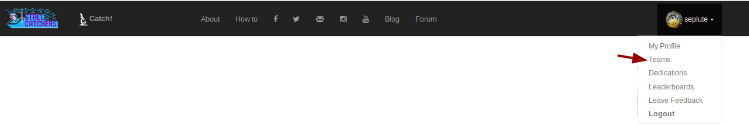
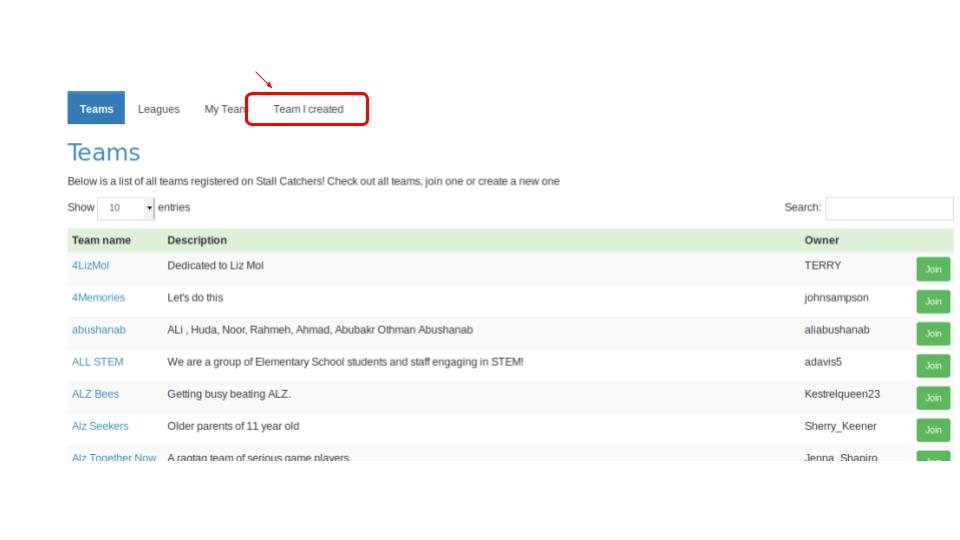
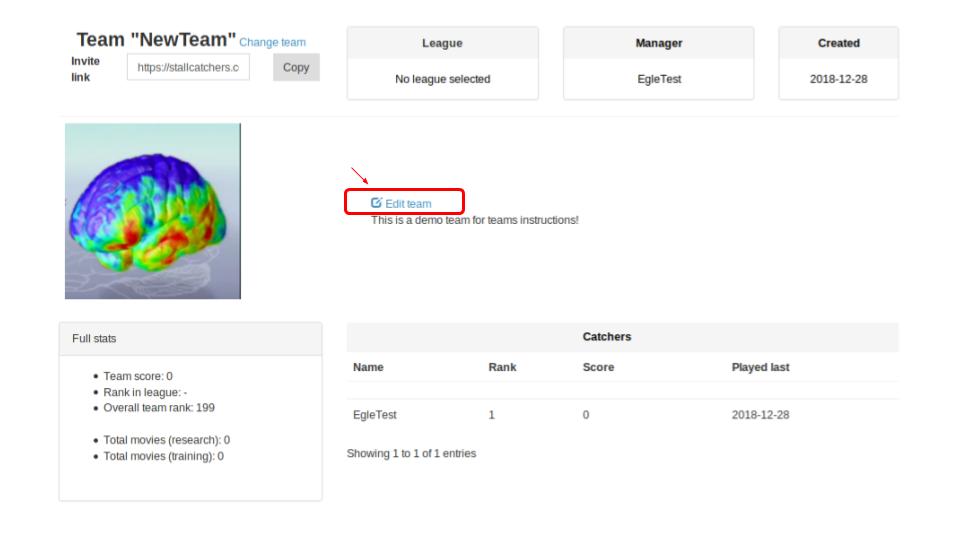
How to change teams:
1. Click on "Change team" right below your current team name on the main (analysis) page, or navigate to "[Teams](http://stallcatchers.com/teams)" under your profile icon in the main menu (or under "Game" on mobile):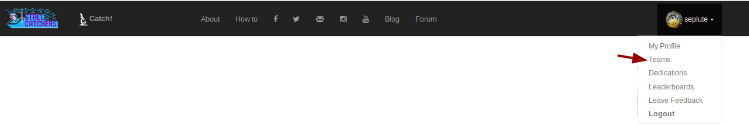
- You'll be taken to the list of teams. Look through the list and pick the one you like.
- Click the "Join" button:
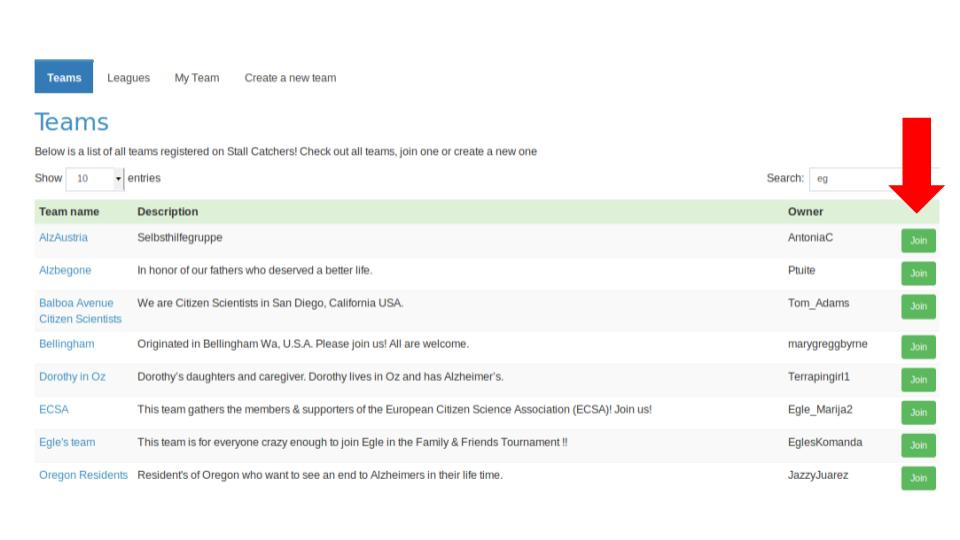
- You will lose membership in your previous team, but your contributions up to this date will be preserved. You can also go back at any time!
How to join a league:
1. Navigate to "[Teams](http://stallcatchers.com/teams)" under your profile icon in the main menu (or under "Game" on mobile):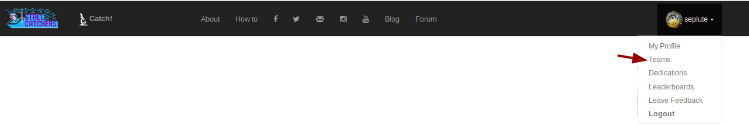 2. Click on "Team I created":
2. Click on "Team I created": 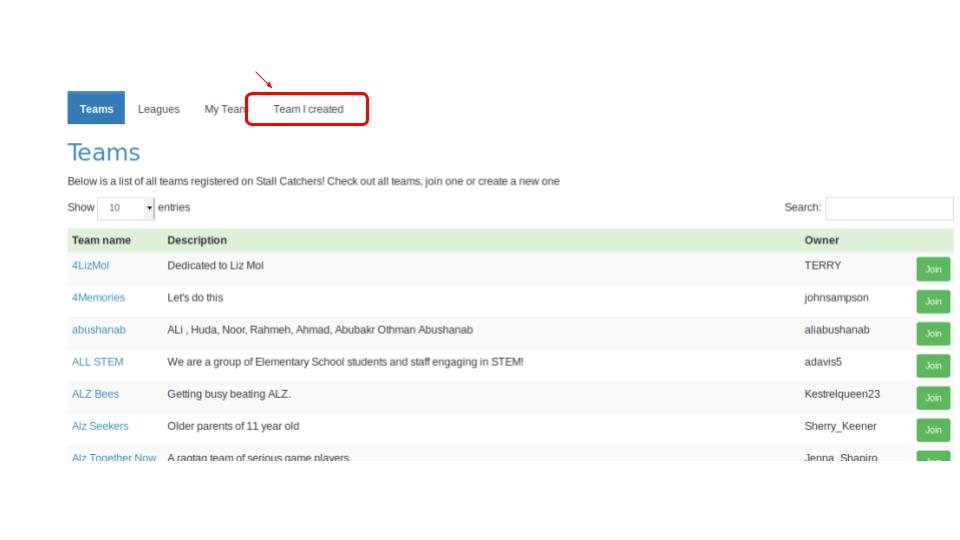 3. Click on "Edit team":
3. Click on "Edit team":
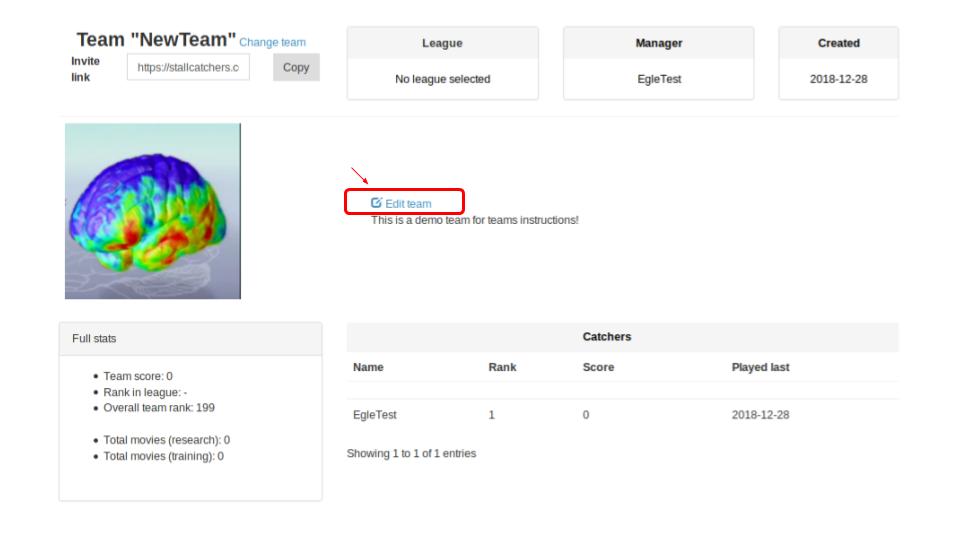 4. Select the League you like. Then click "Save" at the bottom of the page.
4. Select the League you like. Then click "Save" at the bottom of the page.
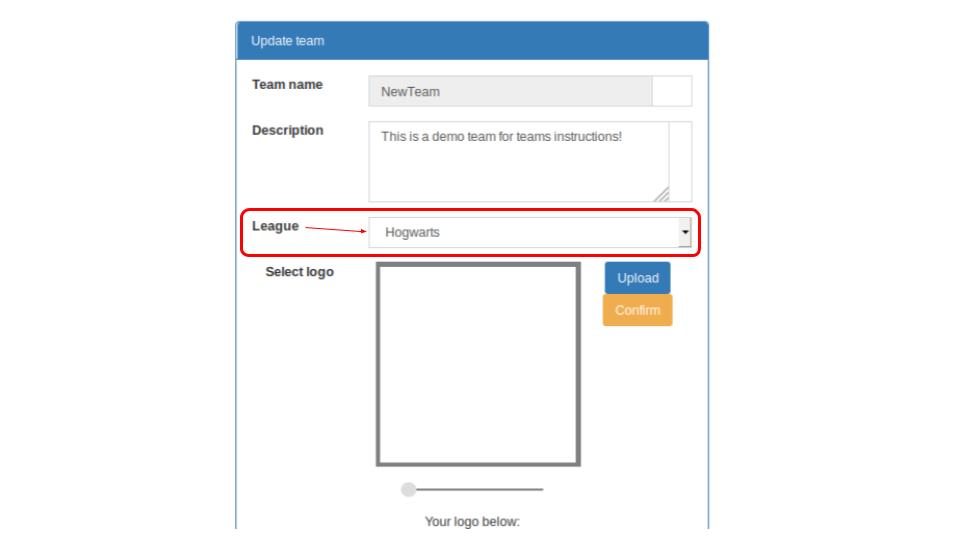
How to create a league:
Note: one player can only create one league-
Navigate to "Teams" under your profile icon in the main menu (or under "Game" on mobile).
-
Click on "Leagues":
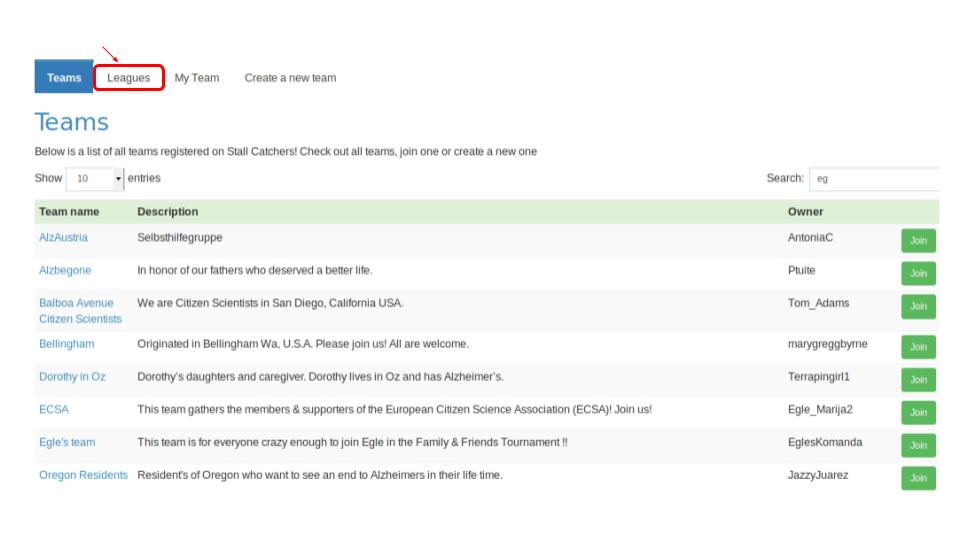
-
Click on "Create a new league":
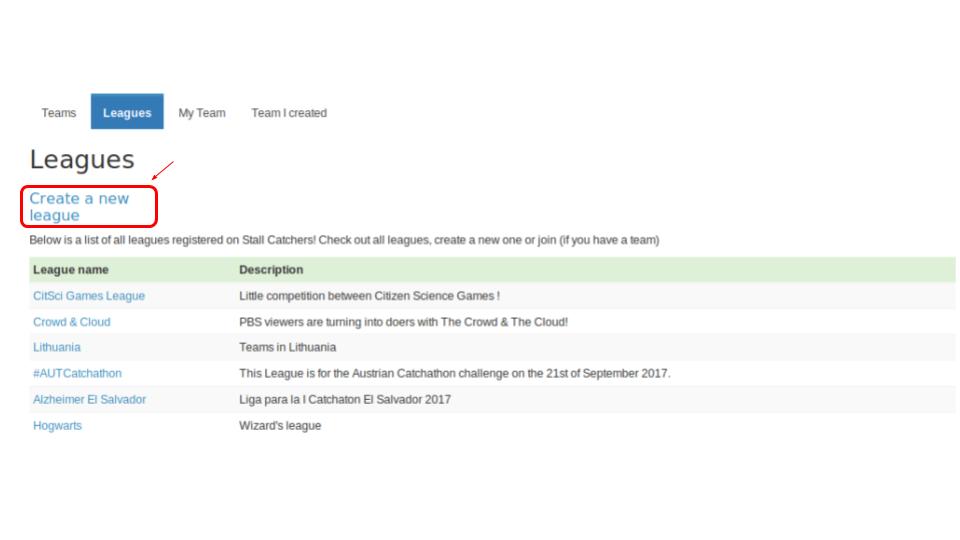
-
Fill in the league registration form and upload a picture if you like:
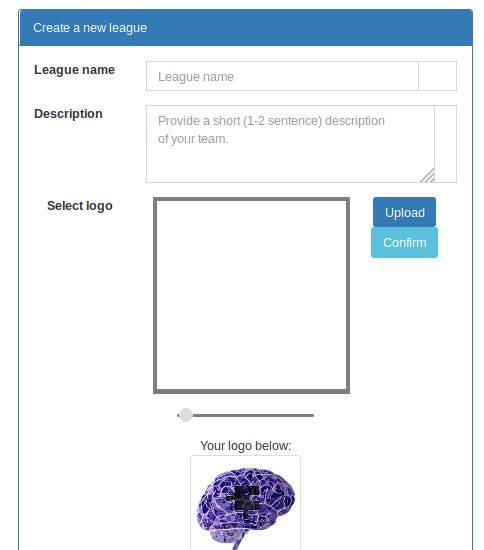
-
Click "Save". Your created team will automatically join the league, but you can always change it by editing your team details.